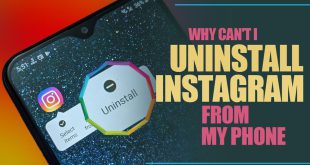Are you thinking about where to download Instagram filters? Having trouble getting your Instagram Content noticed? Instagram is all about photos and you’re losing out on a great chance to improve your content if you’re not using filters.
With a single tap, filters enable you to create the ideal aesthetic whether you’re going for a polished businesslike appearance or something playful and imaginative. Everything you need to know from locating and saving them to using them expertly will be covered in this guide.
Keep reading to discover how to find, save, and apply filters like a pro. Let’s take your Instagram presence to the next level!
How Do I Download Instagram Filters?
Using Instagram effects to improve your images and videos is both entertaining and effective. Unfortunately, Instagram does not make it simple to download filters for offline use so what if you fall in love with a filter and want to save it for later?
We will explain the difficulties in storing in this post and offer some creative Instagram filters for offline use. Let’s explore why this is challenging and how to overcome it and reveal where do you get Instagram filters.

1. Using Instagram’s Filter Gallery
Did you think about how to download Instagram filters to phone? In order to avoid having to look for filters every time you want to use them, Instagram offers a feature that allows you to save them to your own gallery.
Where Can I Find Instagram Filters?
- To access the camera, open Instagram and swipe left.
- Use the Browse Effects button (magnifying glass icon) or scroll through the effect icons at the bottom.
- You can find popular and trending filters by searching by category or keyword.
- Before saving filters, review and test them.
- To keep your preferred filters close at hand tap Save Effect.
How to Save Instagram Filters?
- To apply a filter, tap on the filter name at the bottom of your screen.
- To make it appear in your camera’s effects tray, choose Save Effect.
- The next time you make a story swipe left through the filter carousel to access your saved filters.
You can now use a saved filter by just choosing it before snapping a picture or recording a video. This guarantees a consistent appearance for your content while saving time.
- Where Can I Download Instagram Filters on iPhone?
To access filters on your iPhone, open Instagram and swipe left to open the camera. Tap the Browse Effects button (magnifying glass icon), or scroll through the effect icons at the bottom. You can find popular and trending filters by searching by category or keyword. The steps are mentioned in detail in the previous part.
- Where To Download Instagram Filters on Android?
The process for Android users is identical to that of iPhone users. Follow the same procedure mentioned above.

2. Creating and Downloading Your Own Instagram Filter
If you still asking where to download Instagram filters, we have the second approach for you. If you are a filter enthusiast and concern about, can I download an Instagram filter, Instagram allows you to make your own filter using Spark AR Studio. But did you know that you can make your own?
Spark AR Studio is a free program that lets you create and share your own unique filters. Although making your own filter may seem like a big undertaking, it can be enjoyable and fulfilling.
You can share your filter with others and download it to use in your own posts after you’ve created it. This is the process for Instagram filter download.
- How To Get Instagram Filters Without Instagram?
Install Spark AR Studio after downloading it from Instagram’s website. You can use the platform to modify an existing template or start from scratch when creating your filter. Once your filter is ready, publish it to Instagram by following the steps.
Once published the filter can be used on your Instagram profile and as long as it is saved in the app can be used offline.

Are There Any Free Instagram Filters? (5 Online Tools)
Not everyone wants to rely solely on Instagram, but many users enjoy using the app to enhance their images and videos. Thankfully, there are a number of free online tools that allow you to apply Instagram-style filter packs without downloading the app.
These websites make it simple and affordable to improve your content by providing a wide range of filters for both images and videos. The top five websites offering free Instagram filters are listed here.
You will get the answer to your question: How do I add more filters on Instagram by the end of this part?
- 10015.io: A free online tool that offers Instagram-style filters like Normal Clarendon and Juno. In addition to offering numerous other tools, it permits photo uploads.
- PhotoRetrica: In addition to three Instagram-like filters (Pixelixe, CSSFilters, and PhotoFilters) PhotoRetrica offers other functions like image conversion collages and GIF generation.
- Veed.io: VHS, Sepia, Glitch, and other filters are available in the free online video editor Veed.io. Moreover, it offers video editing features like background noise reduction, music addition and resolution settings.
- InstaEditor: A straightforward tool for applying Instagram-style filters and standard photo editing functions like cropping, contrast, and brightness.
- BestIGFilters: With the ability to upload and rank filters, BestIGFilters provides a vast array of Instagram effects that users can browse or search for particular effects.
What Are the Best Instagram Filters App?
Some Users ask whether anyone uses third-party apps for filters and which ones they like best. Although users love Instagram effects, they encounter issues when attempting to use the images on other social media sites.
Since Instagram stores images in a low-resolution folder, they are looking for an app with comparable or superior filters.
These are a few of the suggested Instagram filter apps:
- VSCO: Although it does not directly mimic Instagram effects, VSCO is a well-known photo editing app. Try it out and experiment with the different filters one user suggested.
- Enlight: One of the best apps for editing and applying filters is Enlight.
- Afterlight: Another app that was recommended for good filters is Afterlight.
Users in the thread and Reddit recommend these apps if you’re looking for Instagram filters that are similar to Mayfair and they encourage others to browse through their filter collections to find one that works.

How to Apply Filters to Instagram Stories and Posts?
A post with filters can go from mediocre to excellent in a matter of seconds. Whether you want to add a subtle touch or go for something bold, filters can completely transform your content.
Here’s a quick guide on how to apply filters to both your Instagram Stories and Posts to make them stand out.
·How to Add Filters on Instagram Story?
- To create a Story on Instagram, open the app and press the +.
- Depending on the kind of content you have, select either Story or Reels.
- Use the bottom of the screen to navigate through your saved filters.
- Hold the shutter button to record a video or tap it to take a picture.
- Watch your engagement increase after posting your filtered story!
·How to Apply Filters to Instagram Posts?
- You can upload a picture or a video from your SD card.
- Select a filter from Instagram’s built-in options by tapping Next.
- The slider allows you to change the filter’s strength.
- Share, include a location, and add a caption!
Even if you don’t have time for manual editing, this quick process helps your posts maintain a polished and eye-catching look.

Can I Use Instagram Filters on Other Apps?
No, Instagram filters cannot be directly used on other apps like Facebook, as they are exclusive to Instagram. If you’re trying to apply an Instagram filter to a photo or video and then post it to Facebook, the best option is to use Instagram first to apply the filter and then save or share the content to Facebook from there.
Final Thoughts
For anyone who wishes to produce beautiful images with little work, Instagram filters are revolutionary. Finding, saving and applying filters will help you produce more interesting and polished content regardless of your level of experience.
Now is the perfect time to start experimenting with Instagram filter library and turn your posts and stories into visually stunning works of art!
Tell us about your favourite Instagram and what your solution is to the question: Where to Download Instagram Filters? Filter by leaving a comment below and sharing your go-to effects!
 Oninsta
Oninsta