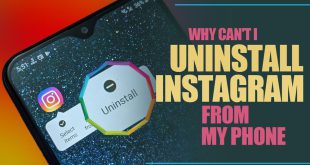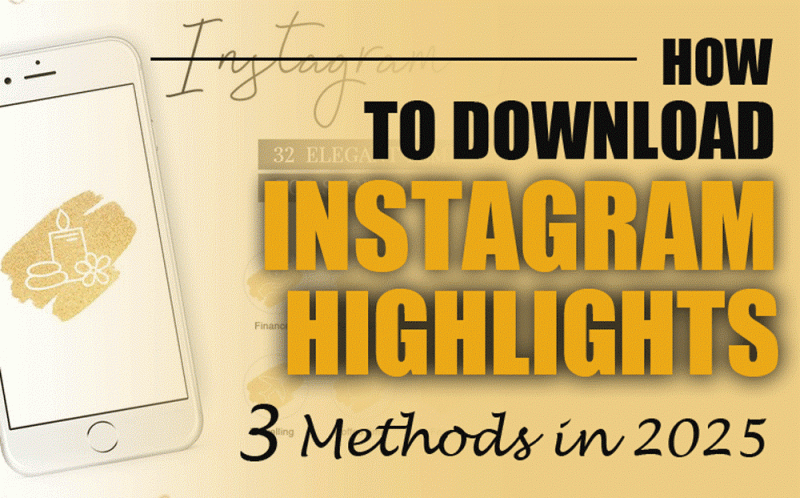
How to Download Instagram Highlights? (3 Methods in 2025)
Ever wondered how to download Instagram Highlights and keep your favorite content forever? This feature is an essential for users who want to save Instagram stories beyond the usual 24-hour period or for future reference.
If so, you’re in the right place! This guide will explore three exciting and easy methods to save Instagram Highlights, answer some of the most common questions, and show you how to manage and back up your content in 2025.
Ready to dive into the world of Instagram highlight features? Let’s start now!
Can You Download Instagram Highlights?
Absolutely, you can save a Highlight on Instagram to camera roll! Although Instagram doesn’t offer a built-in option to download IG Highlights, there are various third-party apps, websites, and browser extensions that can help you download Story Highlights. These tools are designed to allow users to save Instagram Stories, whether it’s for archiving memories, creating backups, or sharing them outside of the platform.
How Do I Save Instagram Highlights to My Phone?
Want to have your favorite highlight on your phone for future reference? There are three great methods to help you save Instagram Highlights quickly and easily. Consider that you can save them on iPhone and Android.
Whether you’re using apps, websites, or built-in Instagram features, here’s How to download them in 2025!
Method 1: Using an Instagram Highlights Downloader (Third-Party Apps or Websites)
If you have this question in your mind, about download other people’s Instagram Highlights, one of the most common ways to access your phone is by using a third-party downloader. These apps and websites allow you to do this quickly and directly to your device.
- Find a Reliable Instagram Highlights Downloader: Some popular options include apps like Story Saver for Instagram (for both iOS and Android) and websites like StorySaver.net.
- Copy the Profile URL: Open Instagram and navigate to the profile with the Highlight from which you want to save Instagram Stories. Copy the URL of their profile.
- Paste the URL into the Downloader Tool: Visit the downloader tool and paste the copied profile link.
- Download the Highlight: Select the Highlight you want to download Story Highlights from the list that appears. The tool will generate a download link that you can tap to save the content to your phone.
Method 2: Save Instagram Highlights Using Instagram’s Built-in Archive Feature
If you’re posting the Story Highlights, you can save and even download them directly from Instagram’s Instagram Highlights archive.
- Open Instagram and Go to Your Profile: Tap your profile picture in the bottom right corner of the screen.
- Access Your Highlight: Tap on the Highlight from which you want to save Story Highlights.
- View the Story in Archive: If you’ve archived your stories, you can view and download them. Tap the three dots in the bottom right corner of the story and select Save to save it directly to your phone’s gallery.
- Save the Highlight to Your Phone: Once the story is saved, you can go to your phone’s gallery and see the backup stored there.
Method 3: Screen Recording (For Any Highlight)
If you don’t want to rely on third-party tools, screen recording is another option that allows you to save Instagram Highlights directly from your phone’s screen. While this method won’t provide the best quality, it’s an easy alternative if you want to capture any Highlight without using an external tool.
- Enable Screen Recording: Ensure that screen recording is enabled in your phone’s settings (it’s usually in the Control Center for iPhones or the Quick Settings on Android).
- Play the Highlight: Open the Instagram app, find the Highlight you want to save Instagram Highlights and tap to play it.
- Record the Screen: Swipe down to access the control center or quick settings and start the screen recording.
- Stop Recording: When the Highlight finishes, stop the recording, and the video will be saved to your phone’s gallery.
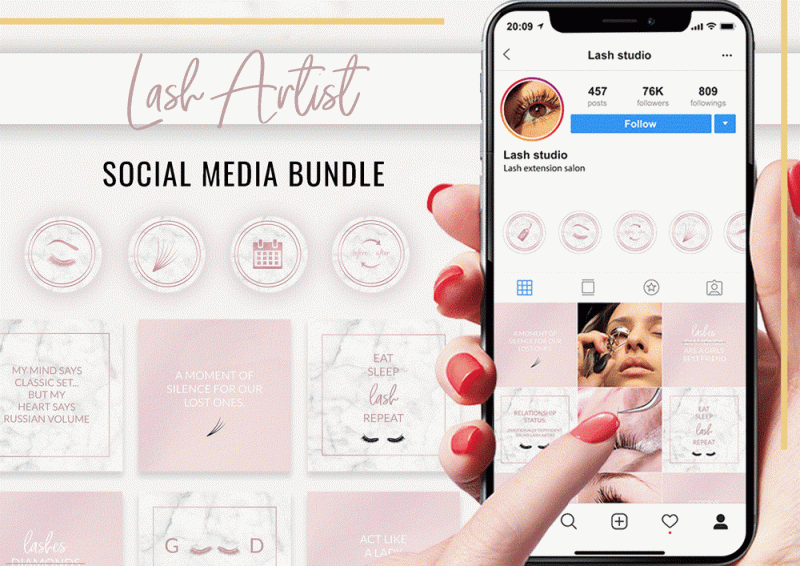
What’s the Best Instagram Highlights Downloader?
When we talk about “How to Download Instagram Highlights?”, choosing the best Instagram downloader is crucial for ensuring a seamless and secure download process.
Here are some of the top downloaders that are reliable, user-friendly, and safe:
- InstaSave (Android & iOS): This app is a popular choice for saving Story Highlights. It allows you to download them quickly and easily to your phone.
- net (Web-Based): StorySaver.net is an online tool that works directly in your browser, making it one of the easiest ways to save Story Highlights without needing to install anything.
- net (Web-Based): This website also allows you to download Instagram Highlights and stories by simply pasting the profile link, making it easy to use across different devices.
- 4KStogram (Desktop): 4KStogram is a powerful desktop application that allows you to download Story Highlights and other content, offering the perfect IG Highlights backup solution.
While other tools exist, these are among the most trusted for downloading Instagram Highlights.
How Do I Download Old Instagram Highlights?
If you’re looking to download old Instagram Highlights, the process is pretty much the same as the steps above, provided they’re still visible.
However, there are a few things to note:
- Visit the Profile: Navigate to the Instagram profile where the old story Highlights are located.
- Use a Downloader Tool: Use a Downloader tool like those mentioned earlier. Paste the profile URL and download.
- Instagram Highlights Archive: If you’ve archived your stories on Instagram, you can go into the archive to re-add old stories to a Highlight and then download Story Highlights from there.
If the Highlights were deleted or are from a private account, downloading Story Highlights may not be possible.
Are they Getting Rid of Instagram Highlights?
As of 2025, there’s no official announcement from Instagram about removing the Highlights feature. In fact, Highlights remain one of the most used and loved features of Instagram, allowing users to keep stories visible indefinitely. However, Instagram regularly tests new features, so it’s always possible that small changes could happen in the future.
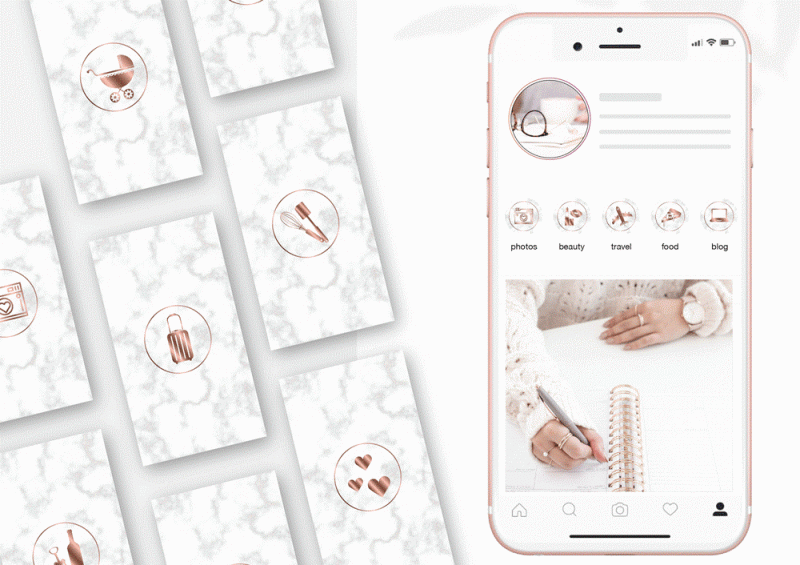
Why Can’t I Save Instagram Highlights?
There are several reasons about saving highlights on Instagram:
- Private Account: If the account is set to private, you won’t be able to save unless you follow them.
- Technical Issues: Sometimes, glitches can occur that prevent you from saving. Ensure your app is up to date, and try restarting it.
- App Restrictions: Some Instagram Highlights downloader tools may be blocked, preventing you from saving from certain profiles.
How Do You Transfer Highlights on Instagram?
Instagram doesn’t allow you to directly transfer Highlights from one account to another. However, you can manually download Instagram Highlights and re-upload them to a different account.
To do this:
- Download the Highlight: Use a Story Highlights Downloader to save the content.
- Upload to New Account: After downloading, you can upload them to your new Instagram account and add them to a Highlight.
Why Did My Highlights Disappear on Instagram in 2024?
If your Highlights disappear, it could be due to several reasons:
- Story Expiry: Stories within Highlights can expire or be deleted, causing them to disappear from the Highlight.
- Account Privacy: Changing your account’s privacy settings or being blocked could cause Highlights to be hidden.
- Instagram Glitch: Instagram occasionally experiences bugs that can affect Highlights.
Conclusion
Downloading Story Highlights is a game-changer for anyone looking to preserve special moments, back up memories, or save important content from Instagram. With the help of powerful Instagram Highlights downloaders and third-party apps, you can easily download it with just a few clicks!
Whether you want to back up your stories, download custom covers, or save Story Highlights from public accounts, you’re now equipped with all the tools you need to manage your content like a pro in 2025.
Now tell us that what are your ideas about “How to Download Instagram Highlights?” and also share more ones if you now and talk about your experiences in this case in comments.
 Oninsta
Oninsta