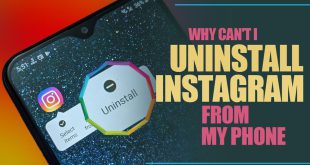In 2025, Meta just dropped a new feature, the Instagram Dynamic Profile Picture. Think about this, having your profile picture come to life, dynamic, engaging, and full of energy. But if you stick to that same old static image, you risk falling behind. Your profile could easily blend into the background, losing potential followers and engagements.
Are you ready to break free from the ordinary? Don’t let your account feel stale while others get noticed. This guide will show you how to transform your profile into a magnetic, interactive masterpiece. Curious yet? Let’s dive in and give your Instagram the makeover it deserves!

What is a Dynamic Instagram Profile Picture?
This feature, which was launched in early 2023, enables you to switch between a static and animated profile picture (3D avatar) simultaneously. In addition, followers can easily toggle between the two photos with a simple swipe. These are some of its advantages:
- Express Yourself Creatively: With a custom profile picture, you can show your real photo and an animated avatar to express different sides of your personality. This adds depth to your profile without changing your main image.
- Instagram Profile Enhancement: This shows your followers that you’re keeping up with Instagram’s latest features, making your profile look fresh and innovative.
- Profile Photo Animation: The ability to have an animated Instagram avatar gives you more control over how your profile photo evolves. It’s easy to stand out in a sea of static images.
Now, let’s learn how to create a dynamic Instagram profile picture by combining static photos and animated avatars with a step-by-step guide with fun and interactive elements.

How to Create and Set Your Animated Instagram Avatar
If you haven’t yet updated your Instagram profile with a personalized avatar, now is the time! A personalized avatar is a custom digital representation of yourself, allowing you to express your unique style on platforms like Instagram. Follow these simple steps to create your own:
- Update Your Instagram App: Make sure your Instagram app is up to date on your Android or iOS device. The Instagram avatar feature is only available on the latest app versions.
- Go to Your Profile: Open Instagram and tap on your profile icon. Then, select “Edit Profile”.
- Create Your Instagram Avatar: You’ll see a “Create Avatar” prompt if you’ve never created an Instagram avatar. If the prompt doesn’t appear, tap the “Edit Picture or Avatar” option or the placeholder avatar image.
- Customize Your Avatar: Instagram gives you plenty of profile customization options to create an avatar that closely resembles you. Begin with these options:
- Edit Background & Poses: Tap on the avatar to change the background color, pick new poses, or explore different background styles.
- Avatar Customization Settings: To make further edits to your avatar, tap the ellipses (•••) menu and select “Edit Avatar”. You can adjust your avatar’s features or even hide the avatar from your profile if you want to return to a static image.
- For more detailed avatar creation options, you can further customize facial features such as eyebrows, facial hair, eye shape, and even makeup. Instagram also allows you to shop for additional accessories to enhance your avatar.
- Save and Finalize: Once you’re happy with your avatar, hit the “Done” button. After saving, you can choose to sync your Instagram avatar with Facebook.

How do you add your avatar to your Instagram profile picture?
Once you’ve perfected your animated avatar, you can set it as part of your dynamic profile picture, allowing both a static photo and an animated version to appear.
- Once your avatar is created, Instagram will prompt you to “Add to Profile Picture.” If you miss this step, don’t worry! Return to the “Edit Profile” screen, tap on your avatar, and select “Add to Profile Picture.”
- Your profile will feature your static photo and animated avatar in a dynamic, dual-image display.
- Swipe on the profile picture to toggle between your classic and animated photos.
- You can adjust avatar settings to control who sees your avatar, whether it’s everyone, your followers, or only you.

Conclusion
Instagram’s dynamic profile picture provides a new level of engagement. This fun feature adds a personal touch to your profile, making it more interactive.
Whether you want to show off a playful side with your Instagram Memoji or showcase a professional, customized avatar, this feature offers endless possibilities for self-expression.
Experiment with different settings and Instagram photo editing tools to make your profile uniquely yours. With these tips, you can enhance your profile and embrace Instagram’s latest avatar customization options to stand out.
Are you ready to take your profile to the next level? Create your own dynamic profile photo now by following these simple steps and experience new things on Instagram!

How do I create an Instagram avatar?
You can select and choose “Create Avatar” to customize it from your profile.
How do you set up a dynamic Instagram profile picture?
After creating your avatar, select “Add to Profile Picture”.
How do I personalize my Instagram profile picture?
Customize your avatar’s features, background, and accessories to make it unique.
How do I make my Instagram profile picture dynamic?
Set a static photo and an animated avatar to create a dynamic, swipeable profile picture.
Can I combine a photo with an animated avatar on Instagram?
You can combine a static photo and an animated avatar for a dynamic profile picture.
 Oninsta
Oninsta