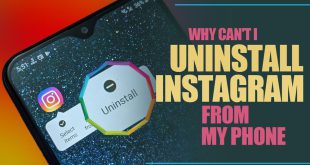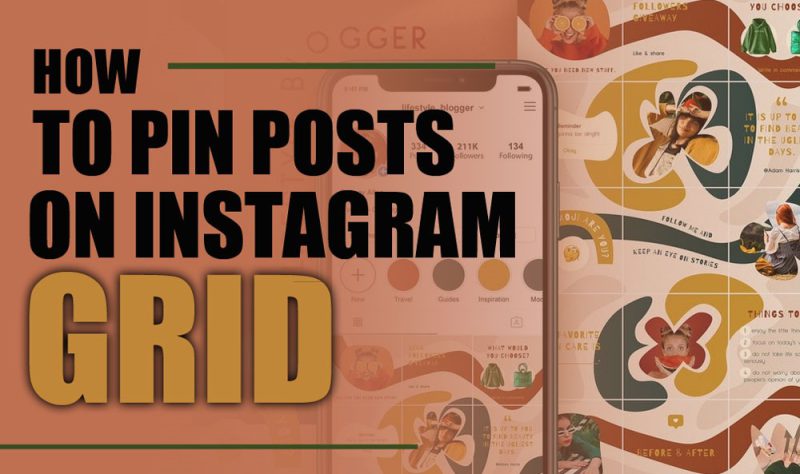
When it comes to the question “How to pin posts on Instagram Grid?” attention to why some Instagram profiles pop up instantly. If you’re not using the Instagram pinning feature, you’re probably hiding your best content and losing engagement fast.
Learn all the details, from Reels to photos, and turn your feed into a high-impact showcase. Your next viral moment could be one pin away.
What Are the Benefits of pin posts on Instagram Grid?
Pinning posts on your Instagram Grid offers several strategic benefits, especially for creators, brands, and businesses. Here’s why it’s a valuable feature:
- First Impressions Matter: Pin posts on Instagram highlighting your brand identity, key offerings, or engaging visuals to captivate new visitors instantly.
- Content Longevity: Important or evergreen content that typically gets buried can regain visibility through clever Instagram post placement.
- Guide User Behavior: Use pinned content to encourage specific actions, such as clicking the link in the bio, visiting a landing page, or subscribing to your newsletter.
- Craft a Cohesive Grid: Use pins as a storytelling tool to align with your Instagram grid strategy and showcase your best content.
- Increase Instagram Likes and Comments: Pinned posts, by nature of their visibility, can attract more engagement and serve as a gateway to further interaction.

Step-by-Step Guide to Pin Posts on Instagram Grid
Now that you understand the benefits of the pin post feature on Instagram continue following these simple steps below to start pinning your content successfully:
- Navigate to Your Profile: Open Instagram and tap on your profile icon to view your grid.
- Select a Post or Reel: Choose the piece of content you want to feature.
- Tap the Three Dots: Located in the top right of the post.
- Tap “Pin to Your Profile”: Instagram will place this post at the top of your grid.
- Look for the Pin Icon: A pin symbol confirms that the post is now one of your featured Instagram posts.
Notice: You can pin up to three posts or Reels simultaneously. To unpin, follow the same steps and tap “Unpin from your profile.”

How to Use Pinned Posts on Instagram Strategically?
Want to get the most out of this Instagram grid layout tool? Here’s how to apply a smart pinning strategy for Instagram:
· Pin High-Performing Content
Leverage Instagram Insights to identify top-performing posts. These make ideal candidates for Instagram post promotion due to their proven ability to increase Instagram likes and comments.
· Spotlight Product Launches or Sales
Use pinned posts to highlight product drops or limited-time offers. This ensures your audience sees these promotions immediately upon visiting your page.
· Build a Visual Welcome Series
Pin three posts that collectively introduce your brand, services, or values. This curated set is key for a strong Instagram profile optimization strategy.
· Feature Educational Content
If you offer tutorials, tips, or how-to guides, pin them. This not only drives engagement but positions your account as a reliable resource.
· Showcase Testimonials & User-Generated Content
Trust-building is essential. Pin testimonials, reviews, or tagged content from satisfied customers to enhance credibility.
· Promote Events or Workshops
Planning a webinar or pop-up? Make it stick with a pinned post. This is a great use of Instagram post placement for time-sensitive promotions.
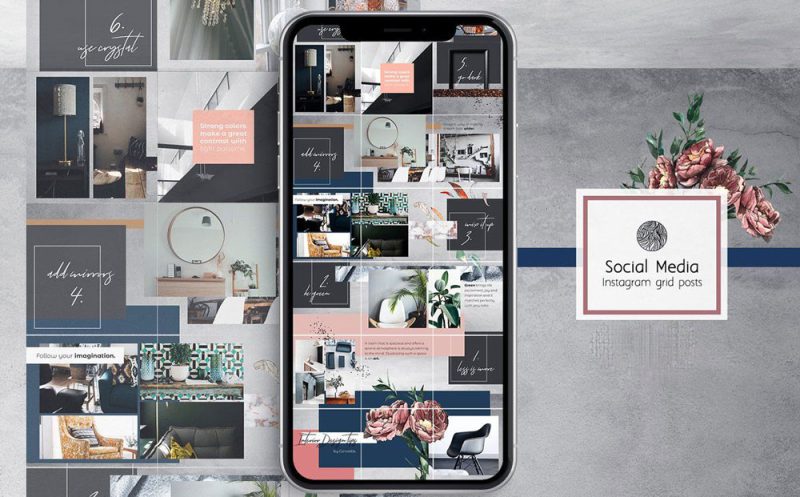
· Optimize for Aesthetic and Strategy
Pins should align with your Instagram grid strategy visually and contextually. Maintain color and layout consistency for a seamless experience.
· Craft Strong CTAs
Even pinned posts need clear and actionable captions. Use strong CTAs like “Tap the link in bio,” “Sign up now,” or “Share this with a friend!”
· Mix Media Formats
Pin photos, videos, and Reels to cater to different audience preferences. Diversifying your pinned content strengthens your overall Instagram content strategy.
· Update Your Pinned Posts Often
Don’t “set it and forget it.” Rotate your pins to reflect seasonal campaigns, trending content, or updated information.
· Add Behind-the-Scenes Posts
People love transparency. Pinned BTS content can humanize your brand and foster deeper connections.
· Answer FAQs Visually
Use pinned posts to address common questions, like shipping times, policies, or how-toss, so your audience gets quick answers upfront.
Instagram Highlights vs. Pinned Posts [What’s the Difference]
While both features serve to showcase key content, Instagram Highlights vs. pinned posts differ in purpose:
- Highlights are for organizing Stories into categories that live permanently on your profile.
- Pinned Posts are actual grid content (images or Reels) that stay at the top of your feed.
Both are essential for a fully optimized Instagram profile layout and using them together can amplify your storytelling.
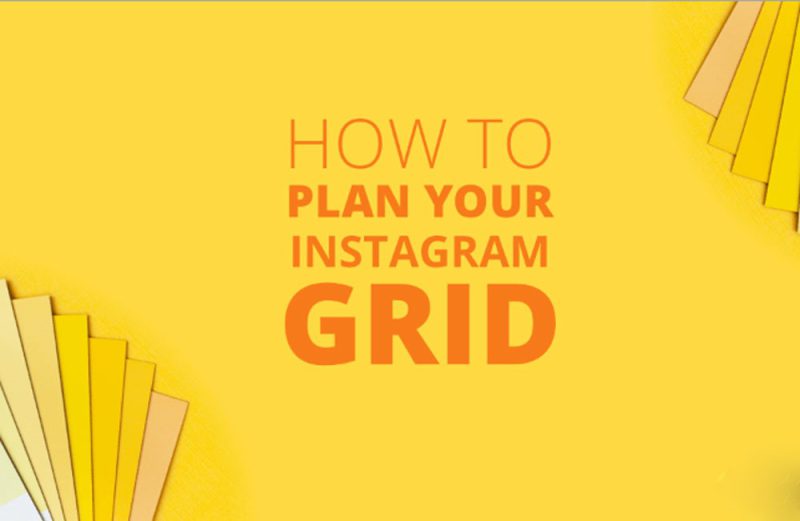
Common Mistakes to Avoid When Using the Instagram Pinning Feature
Avoid these errors to make your pinning strategy for Instagram more effective:
- Pinning Low-Quality Content: Prioritize clear, engaging visuals.
- Pinning Without Purpose: Only pin content that serves a current goal or audience need.
- Neglecting Refresh: Rotate pins regularly to reflect what’s most relevant.
- Overloading One Format: Keep a healthy mix of photos, videos, and Reels.
- Clashing with Bio or Highlights: Your pins should complement your bio, Instagram Highlights, and brand voice.
In the end
Pinning is a key tactic in mastering how to organize Instagram grid content for visibility and engagement. Whether you’re a business looking to drive sales or a creator looking to grow, using the Instagram pinning feature is a smart way to boost Instagram engagement, increase reach, and guide profile visitors toward meaningful action.
What’s your experience with Instagram pinned posts so far? Do you have a strategy that works or a question we didn’t cover? Join the conversation about “How to Pin Posts on Instagram Grid?” and contribute your tips for making the most of your Instagram Grid!

How do I make my Instagram grid better?
Use a consistent visual theme, plan your layout, pin key posts, and mix content types to keep it engaging and on-brand.
Is it good to pin Instagram posts for engagement?
Yes, pinning helps highlight important content, boost visibility, and guide visitors toward key actions on your profile.
What is the 9-grid strategy on Instagram?
When someone visits your profile, it’s a method of designing your first 9 posts to tell a cohesive story or brand message.
Can you see who views your pinned posts on Instagram?
Instagram doesn’t show who views your pinned posts; it only shows overall engagement metrics like likes, comments, and saves.
How often should you post on the Instagram grid?
Aim for 3–5 times a week to stay consistent, maintain visibility, and keep your audience engaged without overwhelming them.
 Oninsta
Oninsta