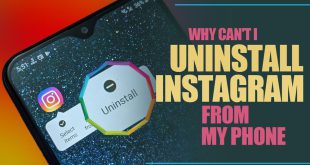Can you track who clicks on your Instagram link? You’re probably curious about sharing a link in your bio or Story because not knowing who’s at the other end of the clicks can feel like screaming into the void.
What if you’re losing leads, potential customers, or even being snooped on by competitors? While Instagram doesn’t offer complete visibility, there are sneaky methods to get around it. In this guide, we will assist you in showing you the best tools, hacks, and insider tricks for monitoring your Instagram link clicks and maybe even who’s clicking.
What Are the Best Instagram Click Tracking Tools?
Even though Instagram hides the identity of individual clickers, you can still learn a lot. These are the two primary methods for Link tracking for Instagram that we are going to explore in this article:
- Instagram’s Built-In Feature
- Third-party Tools
Let’s get started to help you understand the meaning behind each Link tap with ingenious tools, astute tracking strategies, and excellent features.

Making Use of Instagram’s Built-In Analytics
If you have an Instagram creator or business account, you can access Weekly Instagram Insights, an integrated tool for Instagram click data. Follow the instructions below to track who clicks on your Instagram link using Instagram Insights:
- Open Instagram and go to your profile.
- Tap the hamburger menu (three lines in the top-right corner).
- Select “Insights” from the menu.
- Navigate to the “Activity” tab.
- Look for “Profile Visits” and “Website Clicks” (these show how many users tapped your bio link).
What Does Instagram Insights Show about Bio-Link Clicks?
Instagram Insights provides valuable data on the performance of your bio and story links, such as:
- Profile Bio Links: You can link to an external website in your bio to point followers there.
- Total Link Clicks: Indicates how often your bio link has clicked overall.
- Demographic Information: Gives a summary of the location, age, and gender of the clicked users.
- Profile Visits: Keeps track of how often your profile has been visited over time.
- Story Links: You can share links on Instagram Stories through features like the following.
- Swipe Up: This feature indicates how many people swipe up to view your Link for accounts with over 10000 followers.
- Link Stickers: In Instagram Insights, Link Stickers show the number of taps on the sticker, much like Swipe Up.
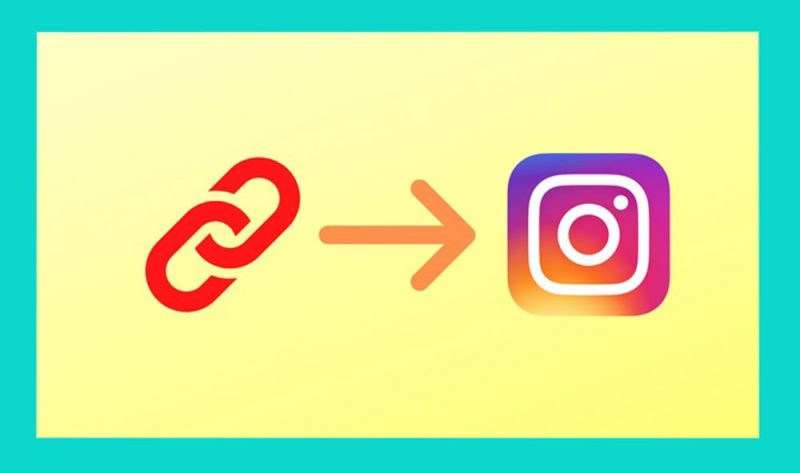
What Are the Limitations of Instagram Insights?
Instagram Insights has several drawbacks despite being helpful in tracking who clicks on your Instagram link:
- No Personal Information: It is impossible to determine who clicked on your Link or where the click came from.
- No Click-Through Rate (CTR): While insights show the total number of clicks, they do not show the proportion of viewers who clicked or Click-through insights.
- Limited Demographics: While information on location, gender, and age is available, it doesn’t provide much detail about audience behavior.
- Weekly Updates Only: Data is only updated once a week, restricting real-time tracking.
- Business Account Restriction: The inability to access Instagram Insights without a business or creator account is a severe restriction.
Top (5) Third-Party Tools for Social Media Traffic Analysis
If you want deeper data on Instagram link analytics, try third-party social link management and landing page analytics platforms. Several third-party tools can help track Instagram link clicks, providing more detailed insights than Instagram’s native analytics.
Linktree
Linktree generates a landing page with numerous links, which is helpful for users who wish to send clients to different locations (social media profiles, product pages, or blog entries).
Key Features
- Clicks on specific links are tracked in your Linktree dashboard.
- Displays the links that your audience finds most useful.
- It lets you alter the landing page to match your brand’s style.
Why Use It?
- Linktree is the best option for artists or companies who wish to advertise several URLs in their Instagram bios.

Pushbio Instagram Analytics
Offers a customizable landing page with detailed insights into clicks and engagement.
Key Features
- Tracks engagement and clicks in real-time.
- It supports Google Analytics, Facebook Pixel Integration, and UTM parameters (tags that track the source and performance of Link clicks for better analytics).
- Connects to email marketing platforms.
- Personalized landing pages with numerous links.
Why Use It?
- Unlike Instagram Insights, Pushbio provides more comprehensive analytics to help businesses and creators track link performance across platforms and optimize content.
Bitly Instagram Tracking
Bitly is a tool for shortening links that offer user interaction with Instagram links. It is excellent for influencer link tracking or campaign measurement.
Key Features
- Keeps track of how often shortened links are clicked.
- It details the user’s location, the kind of device they are using, and when they click.
- You can personalize shortened URLs for branding purposes (bit.ly/YourBrandName).
Why Use It?
- Bitly is a simple solution for monitoring the effectiveness of individual links, whether for your Instagram Stories or bio.
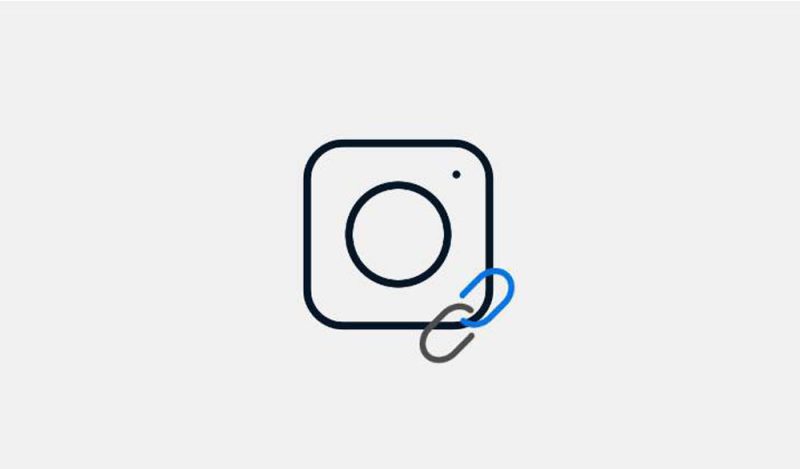
Google Analytics for Instagram
Google Analytics comprehensively monitors link engagement on Instagram, pointing to your blog or website. You must set up UTM parameters to use it with Instagram.
- Use a UTM builder to add tracking info to your Link.
- Copy the UTM-tagged Link.
- Paste it into your Instagram bio.
- That’s it; now you can track link clicks in Google Analytics!
Key Features
- Monitor your traffic source (Instagram Stories or bio).
- Examines user behavior after they arrive at your website (pages viewed, amount of time spent).
- Conversions like purchases or sign-ups are tracked.
Why Use It?
- Using Google Analytics is the best way to learn how Instagram brings visitors to your website and what happens once they get there.
Hootsuite Insights
Hootsuite is a social media management tool that tracks Instagram bio link clicks through an integrated analytics feature.
Key Features
- Link performance and engagement metrics are monitored.
- Offers demographic data and click-through rates (CTR) reports.
- It allows for unified analytics by integrating with other social media platforms.
Why Use It?
- The Hootsuite’s Insights feature is a practical way to track Instagram link performance if you already use it to manage your social media accounts.
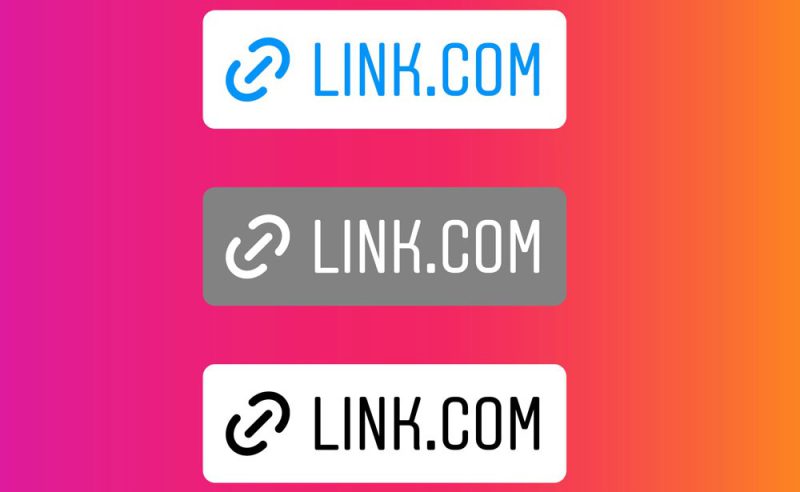
How to Set Up Effective Link Tracking with Third-Party Tools?
These steps help you effectively use third-party tools to discover who clicked on your Instagram URL and gain deeper insights into user behavior and engagement.
- Make an Account: Sign up with Hootsuite, Analytics, Bitly, Pushbio, or Linktree.
- Include Links: Shorten URLs or include several links on your landing page.
- Personalize and Brand: Make the page unique to your brand. To personalize shortened links, add your brand name.
- Put the Link Here: Include the Link in your Instagram bio or stories using all the tools.
- Track Click Data.
- Use the analytics dashboards to track clicks, device types, and user locations.
- Use UTM-tagged links in the Acquisition tab of Google Analytics to monitor user activity and traffic.
Finalizing
A crucial first step in comprehending your audience’s behavior and refining your content strategy is answering, “Is there a way to track who clicks on your Instagram link?” By using these tools, you can track the effectiveness of your links, spot trends in user behavior, and make well-informed decisions to enhance your Instagram strategy.
Please share your thoughts and experiences in the comments section below. Do you use link-in-bio and social media marketing tools to dig deeper into your performance data? How has tracking improved your strategy? We’d love to hear your thoughts!
Can you see who clicks on your Instagram bio link?
No, Instagram does not show individual users who clicked your bio link.
How do I track who clicks on your Instagram link?
Use third-party or Instagram analytics tools for more detailed and customizable click tracking.
How do third-party tools compare to Instagram Insights?
You can utilize third-party Instagram analytics to get more detailed analytics and learn about Instagram’s built-in restrictions.
Can Instagram show detailed demographics for link clicks?
Instagram Insights provides basic demographics like age, gender, and location but not detailed or individual user data.
How do I set up UTM tracking for Instagram links?
Create a UTM-tagged URL using a UTM builder and paste it into your Instagram bio.
 Oninsta
Oninsta