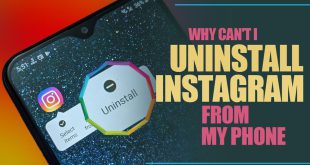How to make another account on Instagram? This is the most asked question of Instagram users. Today, Instagram multi-account management has become common for personal, business, and creative purposes.
Whether you want to separate your personal life from your professional presence or run a new side project, creating a second Instagram account is simple. In this guide, we will walk you through details clearly and thoroughly. Just follow us and do not miss the tips and tricks.
How to Create a Second Account in Instagram? (Mobile & PC)
If you want to set up a new Instagram account, you’re lucky because Instagram allows you to manage up to five accounts from a single phone. To ensure that you don’t lose any data among dual Instagram profiles when adding a new account, carefully follow these steps:
- Open the Instagram app on your mobile device or go to Instagram.com on your PC.
- On mobile, tap the menu icon (☰) in the top-right corner of your profile. On PC, click Sign Up.
- Select Settings and Privacy > Add Account on mobile, or enter a different email or phone number on PC.
- Log in with your new account details or create a new one by choosing a unique username and password.
- Complete the registration process and log in.
Can I Have Two Instagram Accounts on the Same Phone Number?
Instagram mandates that every Account be connected to a distinct phone number. Multiple accounts can be created on a single device, but each needs a unique phone number. As a result, two Instagram accounts cannot be connected to the same phone number.
Can I Create a Second Instagram Account with the Same Email?
The answer is no. Every Account on Instagram must be linked to a distinct email address. So, having a second Instagram account with the same email is impossible.

How Do I Switch Between Multiple Instagram Accounts? (Mobile & PC)
This is your chance to learn to switch between multiple Instagram accounts without constantly logging in and out.
In this way, you can also manage them easily:
- Open the Instagram app or go to Instagram.com on a computer and log into one of your accounts.
- Tap your profile picture (bottom-right on mobile, top-right on PC).
- Tap your username on mobile or select “Switch Accounts” on PC.
- Choose the Account you want to switch to from the drop-down menu.
How Do I Separate Two Instagram Accounts? (Mobile & PC)
Instagram lets you link accounts by default so that switching is easier, but occasionally, you should keep your accounts separate, each with its username and password.
➔ Method 1: Login Info > Disconnect Accounts (iPhone, Android, or iPad)
To completely unlink your Instagram accounts and keep them independent, follow these steps using the Instagram Login settings:
- Launch the Instagram app.
- Tap on your profile picture in the lower-right corner of the screen to access it. To proceed, tap the menu with three lines (☰) in the screen’s upper-right corner.
- From the menu, pick Settings and Privacy.
- Select Login Info. The accounts that are connected to your Instagram account are displayed here.
- Decide which account you wish to disconnect. Tap the adjacent checkmark.
- Press Remove to cut the account connection to the others forever. You’ll be asked to create a password if the Account you’re deleting doesn’t have one already.
Each Account will operate on its own after being unlinked.
➔ Method 2: Through Settings > Accounts Center (Mobile & PC)
If you’re looking for a more detailed way to separate your two Instagram accounts, follow these steps through the Accounts Center:
- Use a unique email and phone number for each Account (Profile > Edit Profile > Personal Information Settings).
- Disable contact syncing via Settings > Accounts Center > Upload Contacts and unlink Facebook by going to Connected Experiences > Sharing Across Profiles.
- To prevent account suggestions, uncheck “Show account suggestions on profiles” in the Edit Profile section.
- Finally, log out of accounts through Settings > Multi-account Login to keep them completely independent.

Can People See Your Second Instagram Account?
No, people cannot automatically see your second Instagram account unless you choose to share it or link it publicly. However, there are some scenarios where your second Account could become discoverable:
- Linked Accounts in the Bio: Users can easily find both profiles if you add one Account’s username to another’s bio.
- Shared Contact Information: If you use the same phone number or email for multiple accounts, Instagram may suggest your second profile to people in your contacts through the “Discover People” feature.
- Mutual Connections: If you interact (like, comment, or follow) with the same people on both accounts, Instagram may suggest your second profile to them.
- Facebook Integration: If you link both Instagram accounts to the same Facebook profile, users from Facebook may receive suggestions for both accounts.
Does Instagram Notify Friends When You Create a New Account?
No, Instagram does not notify your friends when you create a new account. Suppose your new Account is connected to your contacts or social media profiles. In that case, it might appear in their People You May Know, or similar recommendations, but Instagram usually does not let your friends know when you create a new account.
Ending Notes
In conclusion, creating another Instagram account is a straightforward process that can be done through the app or website. By following the proper steps about “How to Make Another Account on Instagram?” and ensuring your accounts are separate, you can enjoy the flexibility of managing more than one Instagram account.
Did you have any experience with this topic? Please share your ideas and tips with us and help to enrich the article for the readers.
Can I have two Instagram accounts on the same phone?
Yes, Instagram allows managing multiple accounts on the same phone.
Is there a limit to how many Instagram accounts I can create?
You can create up to five Instagram accounts.
Can I have two Instagram accounts with different Emails?
Yes, Instagram allows you to create multiple accounts using different email addresses.
Can I separate my 2 Instagram accounts?
You can separate your two Instagram accounts to ensure they remain private and do not link.
Can people see your second Instagram account?
No, people cannot automatically see your second Instagram account unless you choose to share it or link it publicly.
 Oninsta
Oninsta