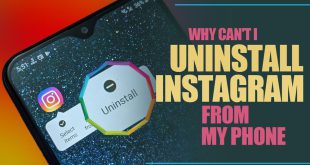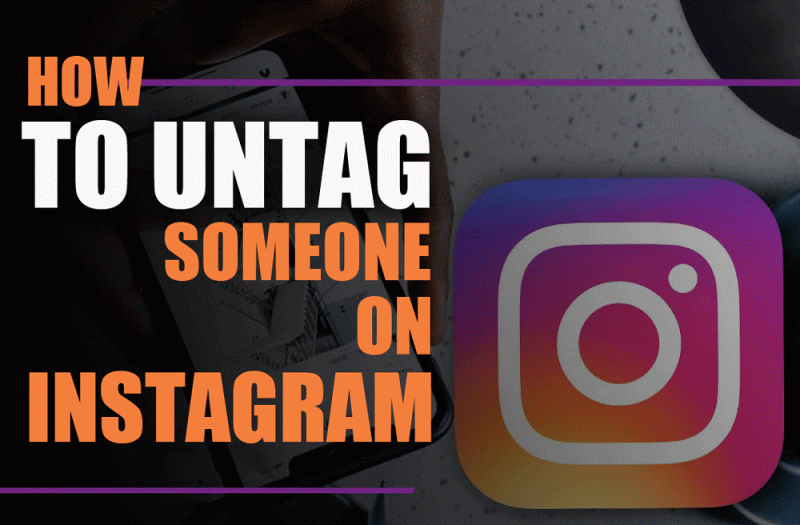
Do you need to know how to untag someone on Instagram? Sometimes, you may accidentally tag someone in a post or Reel, and perhaps you regret linking them to a specific photo or video, wanting more control over your online persona. Instagram provides you with the means to do so.
But how do you align your profile with who you are or the image you want to project? This comprehensive guide contains all the information you need while maintaining Privacy on Instagram. Are you prepared to take complete command? Let’s get started!
How to Untag Someone Else on Instagram?
Sometimes, we make mistakes, or a post no longer feels appropriate, and the tag needs to be removed. To untag someone else’s name from your content without causing any drama, follow these steps:
- Go to the post where the person is tagged.
- Tap the three dots (•••) on the top-right of the post.
- Select “Edit.”
- Please tap on the person’s username you want to untag and remove it.
This method resolves your questions regardless of the device you’re using.
· How to Untag Someone on Instagram Without Them Knowing?
The tagged individual does not get Instagram notifications when you remove a tag on Instagram. However, they might discover that they are no longer tagged in the post if they check it later or if they were informed about the tag beforehand.
Why Can’t I Untag Someone on Instagram?
Now that we know it is possible to untag someone on Instagram and the steps, you are having trouble untagging users in Instagram posts. Numerous users have also encountered this issue, and the community has offered possible fixes.
- Modify the Caption: We recommend altering the caption, saving the image, and removing the tag. This enables you to fix the problem.
- Try a Different Photo: Other photos may be successfully tag-free. To check if the problem still exists, try removing the tags from a fresh image.
- Clear Cache: If using the Instagram app, try reinstalling or cleaning out its cache. This might fix any problems with the app’s functionality.
- Use Desktop: If you are still experiencing problems, try untagging from a desktop computer via Instagram’s website. Sometimes, the app may have a glitch that doesn’t occur on the desktop version.
- Update Instagram: Ensure your app is current, as bugs like this can sometimes be fixed in newer updates. If these don’t help, Instagram support can help with a more complicated problem.

How Do I Untag Myself on Instagram?
Instagram makes it simple to remove a tag if you’ve been included in a picture or video that you don’t want to be linked to your profile. This can be helpful if the content doesn’t fit your style or you want to remove a tag that no longer accurately describes you or your brand.
Let’s cover the quick and easy method of removing the tag on Instagram:
- Open the picture or video in which you are tagged by tapping the post.
- To choose your username, tap the post. If it’s not visible, tap the photo to make it visible.
- To remove me from the post, tap Remove Me from Post. A confirmation message will show up.
- Press Remove to verify. You will no longer see the photo in your tagged photos section, and the tag will be deleted from the post.
Also, you can remove a tag on Instagram without deleting the entire post. Follow the same steps as mentioned earlier to untap yourself from a post. The post will remain on the profile, but you’ll no longer be tagged.
Why to Remove Tags from Your Posts?
You can quickly edit your posts if you add a tag by mistake or want to remove one you’ve already added. This is useful if you need to update information in the post or if you want to fix someone who was tagged incorrectly.
How to Remove Mention in Instagram Comments?
Although you can’t untag yourself from a comment on Instagram directly, there are steps you can take if someone mentions you in a comment you don’t want. Comments are more intimate, and occasionally, someone may unintentionally or inappropriately tag you.
If you are uncomfortable with the tag, you should always talk to the person who posted it directly or report it if necessary.
- Look for the Comment: Find the comment in which you are mentioned.
- Report the Comment: Swipe left, tap the exclamation point-shaped chat bubble icon, and choose Report if the comment is against Instagram’s rules.
- Request Removal: Kindly ask the person who created the post to remove the comment in your message.
- Submit: Select Message, then tap the username at the top of the post to submit your request.
This option ensures that your profile is free of unwanted tags and is especially useful if you’re dealing with spam or unwanted mentions.
How to Prevent Others from Tagging You in Posts?
If you want to stop being tagged in posts, ask, “Is there a way to prevent being tagged on Instagram?” You can change your Instagram settings to limit who can tag you. By restricting tagging permissions, you can protect your Privacy and prevent being tagged in posts that don’t fit your preferred image or content.
Steps for Instagram Tag Settings and Manage Tags:
- Go to Your Profile: To access your profile, tap the picture at the bottom-right corner of Instagram.
- Access Settings: Tap the three-line menu in the upper-right corner and select Settings.
- Select Privacy: Select Privacy from the settings menu.
- Control Tagging Settings: You can control who can tag you by selecting Posts under Tagging Settings. You can choose from:
- Everyone
- Those You Follow
- No One: You can also select No One to enable Manually Approve Tags, which allows you total control over who can link your name to their content.

Finalizing
Managing tags and mentions on Instagram gives you the power to maintain the image and Privacy you want. By following these simple steps to untag someone on Instagram, you can ensure your account remains in your control, which will help you shape your online persona exactly how you want it to.
Will you take full control of your tags and Privacy, or let others shape your online presence? We’d love to hear your thoughts. How do you plan to use these settings? Let us know in the comments!
How to Untag Someone on Instagram Story?
You would typically need to go to the story, tap the tag, and remove it.
How to undo a tag on Instagram?
Once a tag is removed, you can’t undo it, but you can manually tag the person again.
why can’t I untag someone on Instagram
Issues like app glitches or permissions can prevent untagging.
Will someone be notified if I remove the tag on Instagram
No notification is sent to the person when you remove a tag.
How do I prevent others from tagging me on Instagram?
You can adjust your Instagram settings to control who can tag you.
 Oninsta
Oninsta