
Ever stared at your Instagram Reel, ready to share it everywhere, only to sigh at that stubborn little watermark? As a content creator, social media marketer, or influencer, you know that tiny tag can instantly make your otherwise perfect video feel… well, less ideal.
But What if you could finally discover “How to Save Instagram Reels Without Watermarks?” Intrigued? Join us as we unveil the secrets and unlock the full potential of your creative work.
Can I download Instagram reels without watermarks?
Using several creative methods, ensure your content remains professional and polished. Let’s explore these options to help you save Instagram Reels without a watermark for various uses.
1. Using Third-Party Downloaders (Desktop Solutions)
Imagine you’re a social media manager looking to repurpose an Instagram Reel for a Facebook ad. The watermark can distract from your branding, so removing it is essential.
- Find the Instagram Reel you want to save.
- Tap on the three dots in the upper-right corner and select “Copy Link.”
- Open a reliable third-party video downloader like EaseUS Video Downloader (a reliable tool for saving videos without watermarks). This is a great way to download Instagram Reels with no watermark.
- Paste the copied URL into the downloader.
- Select the video quality and format, then hit “Download.”
- Our Reel is saved without the watermark and is ready for use on other platforms.
Using the saved video for a cross-platform content strategy and reposting the same Reel on TikTok or YouTube Shorts without the watermark gives your content a more professional appearance! An Instagram Reels downloader is crucial for this.

2. Using Canva for a Clean Edit
If you’re a content creator who loves Instagram Reels’ aesthetics but doesn’t want the distraction of the watermark, Canva provides a great tool to save Instagram Reels Without Watermarks.
- Open Canva and connect your Instagram account through the app’s “Apps” section.
- After connecting your account, browse and select the Instagram Reel you want to use.
- Import the Reel directly into Canva, which will appear without the watermark.
- You can edit the Reel, add text overlays, or include your branding to make it unique.
- Download the video as an MP4 file. It is now clean and ready for marketing or further editing.
Before sharing the video on other platforms, add your unique style using Canvas design elements like text, logos, or colour filters to make it look even more polished. This answers the question of how to download Reels without watermarks.
3. Using Mobile Apps for a Quick Download
If you’re on the go and want to download a Reel without the watermark for use in a TikTok video or Instagram story, there are mobile apps that make it super easy. This method can help you save Instagram Reels conveniently without a watermark.
- Open Instagram and find the Reel you want to download.
- Copy the Reel’s URL by tapping the three dots and selecting “Copy Link.”
- Open an app like SnapTik or Repost for Instagram Reels (available for Android and iOS). These are examples of a no watermark Reels download app.
- Paste the URL into the app, then select “Download” to save the video without the watermark. This will ensure a Reels video download without the Instagram logo.
- Your video will be saved to your phone and ready to be shared, uploaded, or edited.
Use these apps to download multiple Reels quickly and create a playlist of watermark-free content for your social media campaigns. You can also download Reels from Instagram directly to your device.

4. Screen Recording (For When Other Methods Fail)
If other methods aren’t working or you want to ensure that the quality of your Reel remains intact, recording the screen is a solid backup option. This can help you save IG Reels without the logo.
For iPhone
- Swipe down to open the Control Center.
- Start playing the Instagram Reel.
- Press the screen recording button (a circle inside a circle) to start recording the screen.
- Once the Reel ends, stop the recording by tapping the red bar at the top.
- Edit any unnecessary parts, trim the video, and voilà, watermark-free!
For Android
- Open the Reel you want to record.
- Select the screen recording feature from the top.
- Start recording and play the Reel.
- Once finished, stop and edit the recording to remove any extra footage.
- Your video is now saved without the watermark and ready to be shared. This is a simple Reels downloader for Android/iOS.
Recording the screen is ideal for content creators who want to showcase Instagram Reels without the branding but still maintain complete control over their videos’ quality. This method serves as a reliable way to save Instagram Reels Without Watermarks.
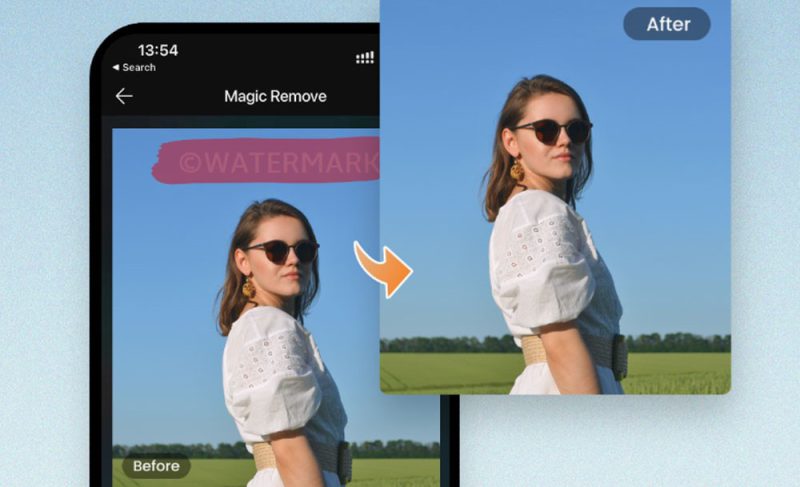
Tips for Flawless Instagram Reels (Watermark-Free!)
Want your Instagram Reels to look as smooth as your editing skills? Here are a few insider tips to ensure you get the cleanest, highest-quality content without annoying watermarks; you’ll avoid potential pitfalls along the way.
· Pick Tools Like A Pro and Say Goodbye to Sketchy Downloaders
Not all downloaders are created equal! Steer clear of shady third-party websites that might infect your device with malware or ruin your video quality. Always go for trusted tools like EaseUS Video Downloader or apps like SnapTik, which are known for keeping your content safe and clean.
This is a good third-party Reels downloader. Search for terms like “safe tools for Instagram Reels” or “Instagram video downloader reviews” to find the best options. These are some of the best apps to save Reels.

· Credit the Creators and Play by the Rules
Using someone else’s Reels for inspiration or reposting? Make sure you’re crediting the original creator properly! Not only does this maintain respect for their work, but it also helps you avoid any copyright headaches.
Incorporate phrases like “copyright and Instagram Reels” into your posts and captions to ensure you follow fair usage guidelines. Proper attribution is key to reposting Instagram Reels. You’ll want to save videos from Instagram responsibly.
· Don’t Let Location Block Your Access, and Use a VPN
Don’t sweat if you’re trying to download content from a region-restricted service or tool. A VPN is your secret weapon to unblock geo-restricted websites and downloaders, giving you access to content no matter where you are.
Whether in the U.S., trying to access an international downloader, or on a business trip abroad, a VPN ensures your content game stays strong. Look for keywords like “VPN for accessing Instagram content” or “best VPN for social media management” to keep your tools within reach. A VPN can help Reels download the gallery.
These pro tips will ensure your Reels look polished and adhere to social media etiquette. This includes helpful Instagram reel-saving tips. Ready to take your Instagram content to the next level? These methods can also help you download Reels for TikTok or remove the watermark from Reels. You can find many online tools to save Reels or a dedicated Reels download website, which helps you save Instagram Reels without a watermark.

Conclusion
Now that you’ve unlocked the secret to downloading Instagram Reels without a watermark, it’s time to upgrade your content professionally! Whether you share your Reels across platforms or use them for your next big marketing campaign, the watermark-free option will make all the difference.
So, which method are you most excited to try? Will you go with the sleek and easy EaseUS Video Downloader, or prefer the creative touch of Canva?
Let us know in the comments below! And don’t forget to share your experiences about the “How to Save Instagram Reels Without Watermarks?” we’re all about helping each other elevate our content game.
How to download Instagram Reels in original quality?
Use tools like Inflact, SaveInsta, or SnapInsta via browser. Always copy the Reel link and avoid compression by not using low-quality apps.
How to screen record Reels without a watermark?
Use your device’s built-in screen recorder in full-screen mode, and crop out the UI afterward using a video editor (like CapCut or InShot). This avoids any watermarks.
Can I download private Reels?
No. Tools can only access public Reels. Private or close friends’ content can’t be downloaded.
How do I save a Facebook Reel without a watermark?
Use sites like fbdown.net or Getfvid, or screen record and crop. Make sure to respect copyright when saving others’ content.
Is it legal to download Instagram Reels?
Downloading for personal use is generally fine, but reposting without credit or permission may violate copyright.
 Oninsta
Oninsta 







