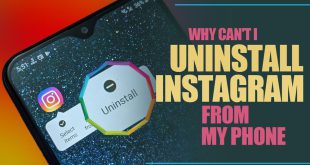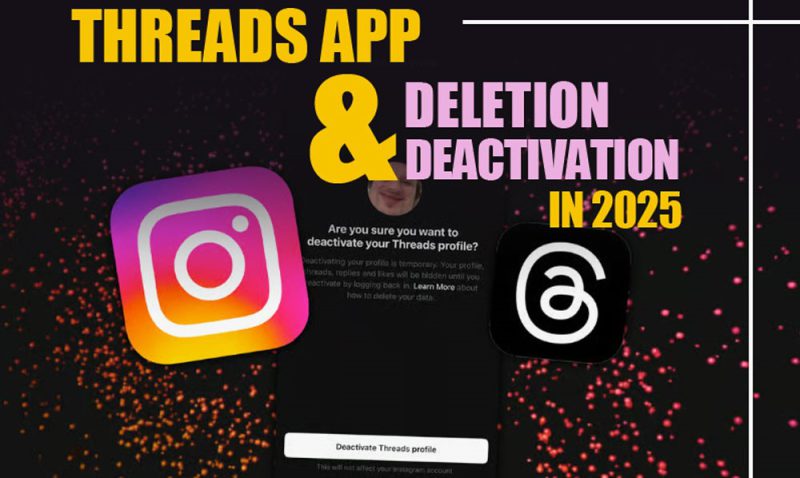
If you’re curious about the Threads app deletion and deactivation in 2025, it’s all about finding that pause button when you need it most. Sometimes, you need a break from the social media chaos.
Whether it’s for privacy, escaping the noise, or finding some peace, stepping away from Threads this year might be the reset you need. Maybe the constant notifications have become overwhelming, so it’s time to hit pause and take control of your presence. Keep reading this guide to create the balance that works for you.

How to Delete or Deactivate a Threads Account in 2025?
Threads is a text-based social platform developed by Meta to compete with X (formerly Twitter). If you’re considering leaving Meta’s Threads platform but still want to keep your Instagram account, you’re in luck.
Previously, deleting a Threads profile would automatically remove your Instagram account, but Meta has now separated the two platforms. You can have the Threads app deleted and deactivated in 2025 without affecting your Instagram account. Here are the differences, their effects on Instagram, the data impact, and available recovery options.

Steps to Permanently Delete Your Threads Account
If you’re sure that you no longer want to use Threads and want to remove your profile for all time, discarding your Threads account is a straightforward process.
You can permanently delete your Threads account with this step-by-step guide. It requires you to enter your Instagram credentials to confirm your identity:
- Open the Threads app: To get started, launch the Threads app on your device and tap your profile icon at the bottom-right corner of the screen.
- Access the Settings Menu: In the top-right corner of the app, tap the three horizontal lines (the “hamburger menu”) to open the settings.
- Navigate to Account Settings: Inside the settings menu, scroll and select “Account”. This section lets you manage your account settings.
- Choose Deactivate or Delete Threads Profile: Scroll to the section titled “Deactivate or Delete Threads Profile” and tap on it. Here, you’ll find the option to either deactivate or permanently delete your Threads profile.
- Select “Delete Profile”: You’ll be prompted with the choice to either deactivate or delete your profile. To permanently remove your Threads account, select “Delete Profile”.
- Confirm the Deletion: To finalize the process, you’ll need to enter your password in the password field to confirm your identity. This ensures that you’re the rightful owner of the Instagram account linked to Threads.
- Wait for Final Deletion: Once you confirm the deletion, your Threads account will be deleted. However, it will remain on Meta’s servers for 30 days. During this time, your profile, posts, likes, comments, and all interactions will be wiped from the app. After that, the deletion becomes permanent, and your Threads account will be permanently removed from Meta’s servers.
If you change your mind, you can cancel your Threads profile deletion request within 30 days by logging into your account and confirming the cancellation. Afterward, your profile and posts will reappear on Threads.

Steps to Temporarily Deactivate Your Threads Account
If you need a break from Threads but don’t want to lose your profile or content permanently, provisionally turn it off as a perfect solution. Suspending will hide your Threads profile and posts, but all your data will remain safe on Meta’s servers. Here’s a step-by-step guide to temporarily deactivate your Threads account:
- Open the App: Tap the profile icon, go to “Account” in settings, select “Deactivate or Delete Profile,” and choose “Deactivate Profile.”
- Confirm the Deactivation: A prompt will appear asking you to confirm the deactivation. Once you confirm, your Threads profile will be hidden, along with all your posts and followers. However, your account data will remain on Meta’s servers.
- Reactivate your Threads Profile: You can reactivate your Threads account anytime by simply logging back into the app. All your posts, followers, and interactions will be restored, and you’ll be able to continue where you left off.
Threads app deletion and deactivation in 2025 is becoming an increasingly popular option for users who want flexibility in managing their online presence. So, take advantage of this feature if you need a pause without losing your profile!
Is the Threads App Safe?
Threads follows Meta’s privacy policies, which also apply to Instagram and Facebook. However, the app collects significant data, including browsing history, user location, device details, and app activity, raising concerns about privacy and data security. This has led to delays in its launch in the EU, where privacy standards are stricter.
For added protection, consider using a VPN to encrypt your connection and mask your personal information, providing an extra layer of security while using Threads. Using a VPN can enhance your online privacy while exploring the platform.
Although rumors about Instagram Threads shutting down have circulated, official statements confirm it’s not going anywhere. Instead, it’s set to evolve with updates based on user feedback.
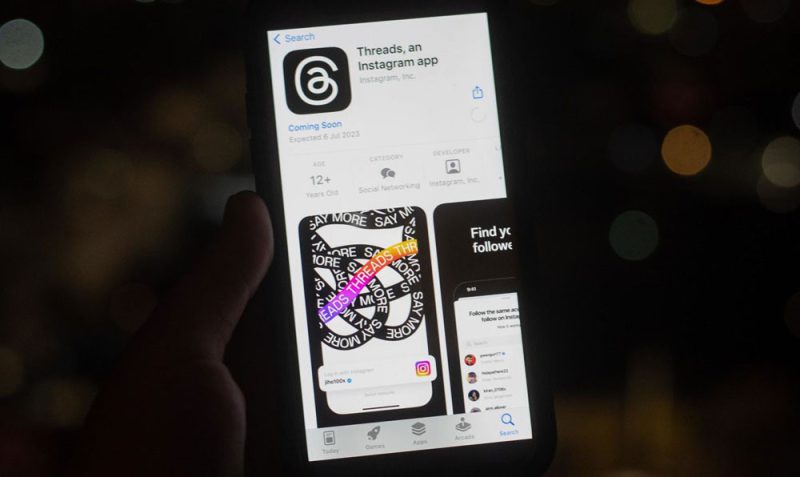
Key Points About Threads App Deletion & Deactivation in 2025
| Category | Description | Key Note | Duration | Impact on Instagram |
| Permanent Deletion | Completely removes your Threads profile and all data from Meta servers | Irreversible after 30 days | 30-day recovery window | No effect on Instagram |
| Temporary Deactivation | Hides your profile and posts but keeps your data safe | All data remains stored | Until you log in again | No effect on Instagram |
| Verification Step | Requires logging in with your Instagram credentials | Confirms your identity | Instant | Required for confirmation |
| Deletion Grace Period | Threads keeps your account for 30 days before final removal | You can cancel the deletion within this period | 30 days | No change to Instagram |
| Account Recovery | You can restore your account within 30 days of the deletion request | After 30 days, recovery is impossible | Up to 30 days | Restores all posts & followers |
| Privacy & Data | Threads collects browsing, location, and device data | Use a VPN for extra privacy | Ongoing | – |
| Major Change Since 2024 | Deleting Threads no longer deletes Instagram | Platforms now operate separately | Permanent | Instagram stays active |
| Uninstalling the App | Removing the app doesn’t delete your account | Only deletes the app, not data | Permanent | Account remains intact |
| Notifications & Activity | Notifications stop while deactivated | Resume when reactivated | Temporary | Data preserved |
| Main Purpose in 2025 | Helps users take digital breaks and regain balance | Supports mental well-being | Long-term | – |
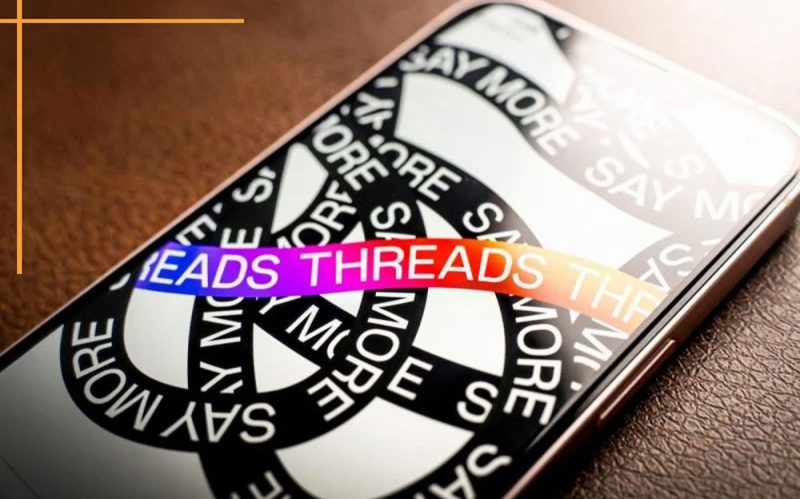
Key Takeaway
Need a moment away from the endless scroll? Deleting and deactivating the Threads app in 2025 is easier than ever without affecting your Instagram profile. Whether you’re taking a short break or making a permanent shift, the option to come back and pick up right where you left off is always there.
Have you ever deactivated or deleted a social media account? What was your experience, and did you ever come back? What’s your reason for a temporary Threads account suspension in 2025? Is it privacy concerns, digital overload, or just taking a break? Let us know!
How to delete the Threads account without deleting Instagram?
You can delete your Threads profile or deactivate it without affecting your Instagram account by following the steps in the app settings.
Is Threads a dead app?
No, Threads is not dead; it is gaining popularity and evolving with updates.
Why are Threads shutting down?
Threads is not shutting down; it’s evolving based on user feedback and will continue to grow.
Can I delete Threads app without deleting account?
Yes, you can uninstall the app without deleting your Threads account; your profile will remain intact.
How is the Threads app deletion and deactivation in 2025?
You can just head to the settings, navigate to your account options, and choose between deactivating or deleting your profile.
 Oninsta
Oninsta